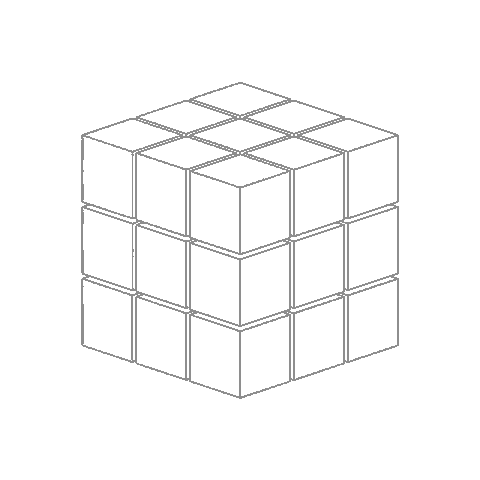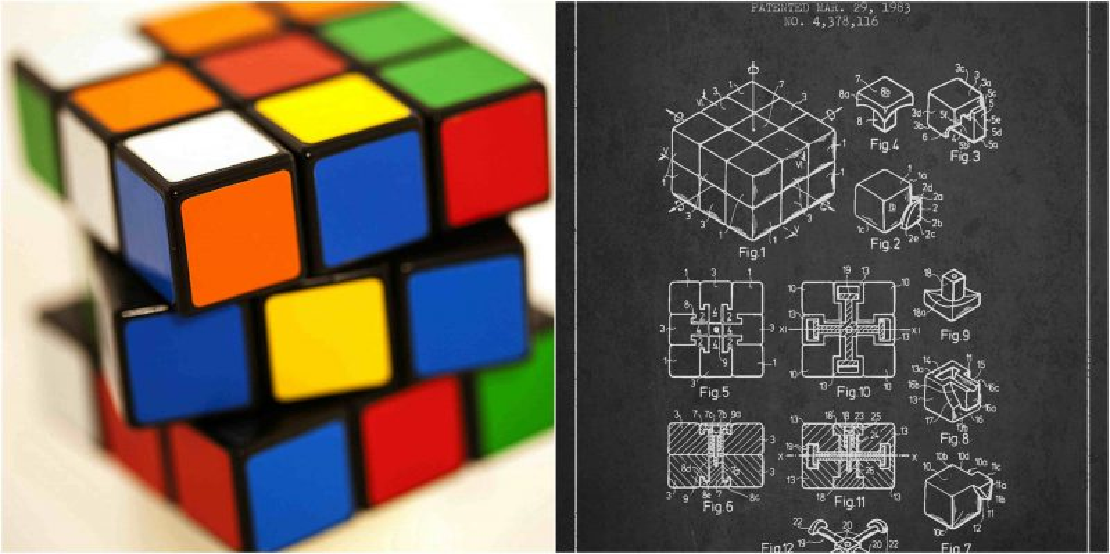
Mechanics of Rubiks Cube #PID1.1
The Rubik’s Cube is a 3D combination puzzle that has fascinated minds for decades. Invented in 1974 by Ernő Rubik, a Hungarian architect and professor, it was originally called the “Magic Cube.” Designed as a teaching tool to explain 3D movement, it quickly became a global sensation. The challenge? Scramble it, then restore each face to a single color—sounds simple, but millions have struggled (and succeeded) at it since!
If you are curious, you’ll find the puzzles around you. If you are determined, you will solve them -Erno Rubik
How a Rubik’s Cube is Structured
At first glance, the Rubik’s Cube appears to be just 27 smaller cubes arranged in a 3x3 grid, but its internal mechanics are far more sophisticated. The core mechanism allows for smooth rotations, holding everything together while letting the outer pieces move freely.
The cube consists of three main types of pieces:
- Core: The core holds the entire structure intact. It consists of six fixed center pieces that never move relative to each other.
- Edges: The cube has 12 edge pieces, each with two colors, positioned between the centers.
- Corners: There are 8 corner pieces, each with three colors, which determine the cube’s orientation.
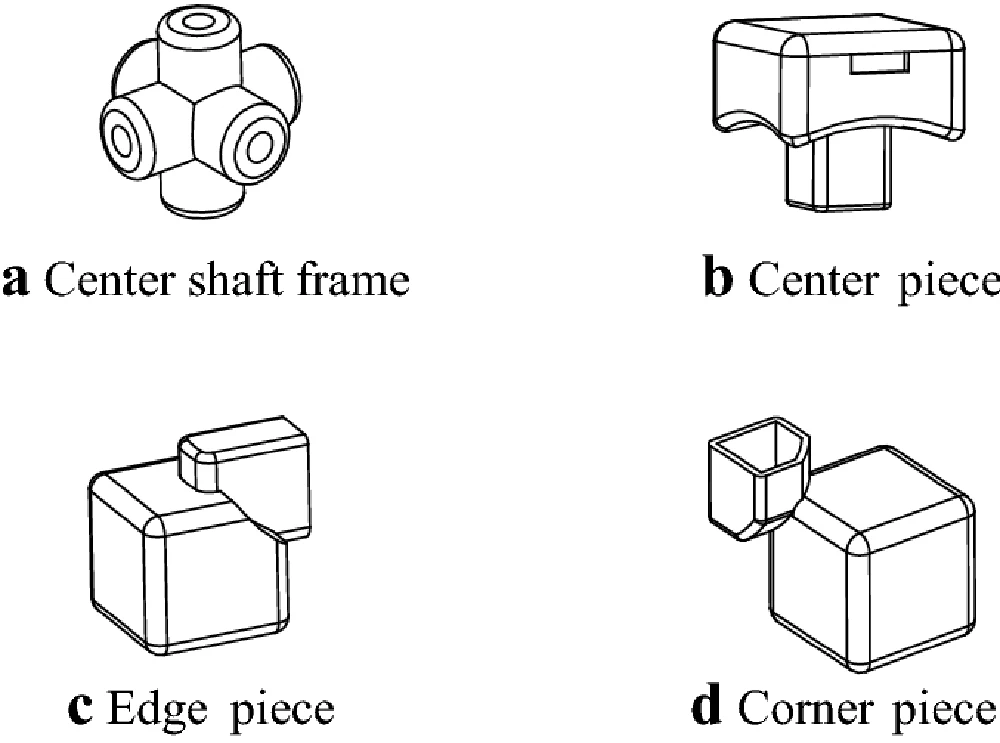
Each of these pieces interlocks in a way that allows rotation without disassembling the puzzle. When twisted, the cube rearranges itself by moving these smaller components around the core, yet the entire structure remains stable.
How It Rotates and Functions
Despite its scrambled look, a Rubik’s Cube follows a well-structured mechanical system:
- Each face rotates independently, thanks to the internal core mechanism.
- The center pieces remain static, acting as reference points for solving.
- Edge and corner pieces move around freely, rearranging their positions to create new patterns with every turn.
Each move you make affects multiple pieces at once, creating complex shifts that can be solved using known algorithms. The key is to understand how these pieces interact with each turn to work towards a solution.
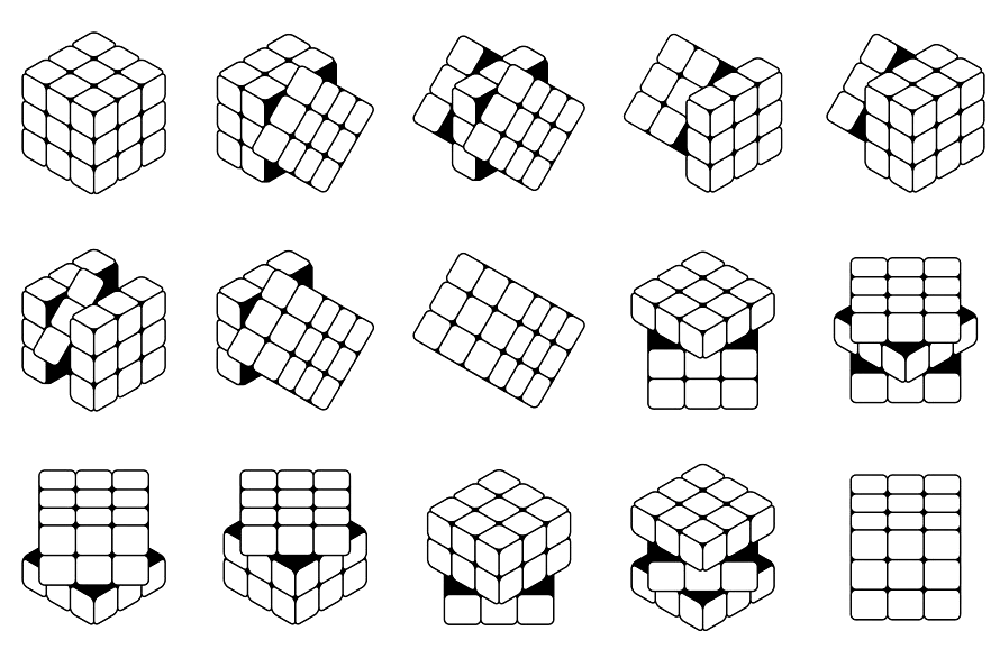
Rubik’s Cube Notation (3x3 Standard Moves)
To communicate Rubik’s Cube solutions, we use standard notation:
Face Turns:
- R (Right) – Rotate the right face 90° clockwise
- R’ (Right Prime) – Rotate the right face 90° counterclockwise
- L (Left) – Rotate the left face 90° clockwise
- L’ (Left Prime) – Rotate the left face 90° counterclockwise
- U (Up) – Rotate the top face 90° clockwise
- U’ (Up Prime) – Rotate the top face 90° counterclockwise
- D (Down) – Rotate the bottom face 90° clockwise
- D’ (Down Prime) – Rotate the bottom face 90° counterclockwise
- F (Front) – Rotate the front face 90° clockwise
- F’ (Front Prime) – Rotate the front face 90° counterclockwise
- B (Back) – Rotate the back face 90° clockwise
- B’ (Back Prime) – Rotate the back face 90° counterclockwise
Double Turns:
- Moves followed by 2 (e.g., R2, U2) indicate a 180° turn in either direction.
This notation is used universally among cubers, making it easier to follow solving guides and algorithms.
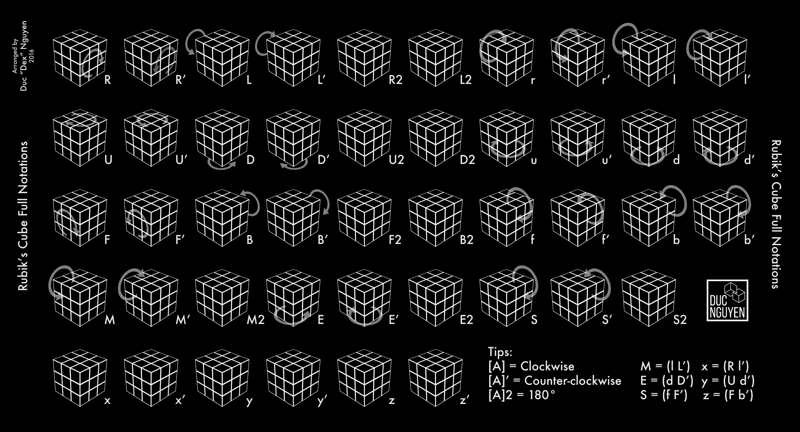
Color Schemes and Face Orientation
Most official Rubik’s Cubes follow a standardized color arrangement, which helps speedcubers recognize patterns quickly. The opposite face pairs are usually:
- White ↔ Yellow
- Blue ↔ Green
- Red ↔ Orange
This scheme remains consistent across most cubes, ensuring uniformity in solving strategies. Recognizing the relationship between opposite faces is crucial when learning solving techniques, as many algorithms rely on the cube’s color orientation.
Different Types of Rubik’s Cubes and Modifications
The classic 3x3 is just the beginning! There are countless variations, each adding its own twist to the challenge:
NxN Cubes (Larger and Smaller Variants)
- 2x2 (Mini Cube) – A simpler version, great for beginners.
- 3x3 (Standard Cube) – The original and most popular.
- 4x4 (Rubik’s Revenge) – Extra layers mean extra complexity.
- 5x5 (Professor’s Cube) – More layers, more challenge.
- Even larger cubes like 6x6, 7x7, and beyond exist for advanced solvers.
Shape Modifications
- Fisher Cube – A 3x3 shape mod that appears to shift its center axis, making it visually deceptive.
- Windmill Cube – Features diagonal cuts, making rotations feel unpredictable.
- Axis Cube – Turns into a bizarre, asymmetric mess when scrambled.
- Mirror Cube – Solved by shape instead of color, adding an extra challenge.
Other Unique Cubes
- Pyraminx – A triangular-based twisty puzzle with simpler movement mechanics.
- Megaminx – A 12-sided dodecahedron cube with an extra layer of complexity.
- Ghost Cube – A shape-shifting cube that must be solved by aligning irregularly shaped pieces rather than colors.
Each of these variations presents a unique solving challenge, keeping cubers engaged for years!
Final Thoughts
The Rubik’s Cube is more than just a toy—it’s a mechanical marvel, a brain workout, and an endless source of fun. Whether you’re solving a classic 3x3 or diving into the wild world of modded cubes, the principles remain the same: patterns, patience, and persistence. Solving a Rubik’s Cube can enhance cognitive skills like problem-solving, pattern recognition, and spatial awareness, making it a fantastic hobby for all ages.
So, grab a cube, start twisting, and embrace the puzzle madness! 🔄✨
Related Posts
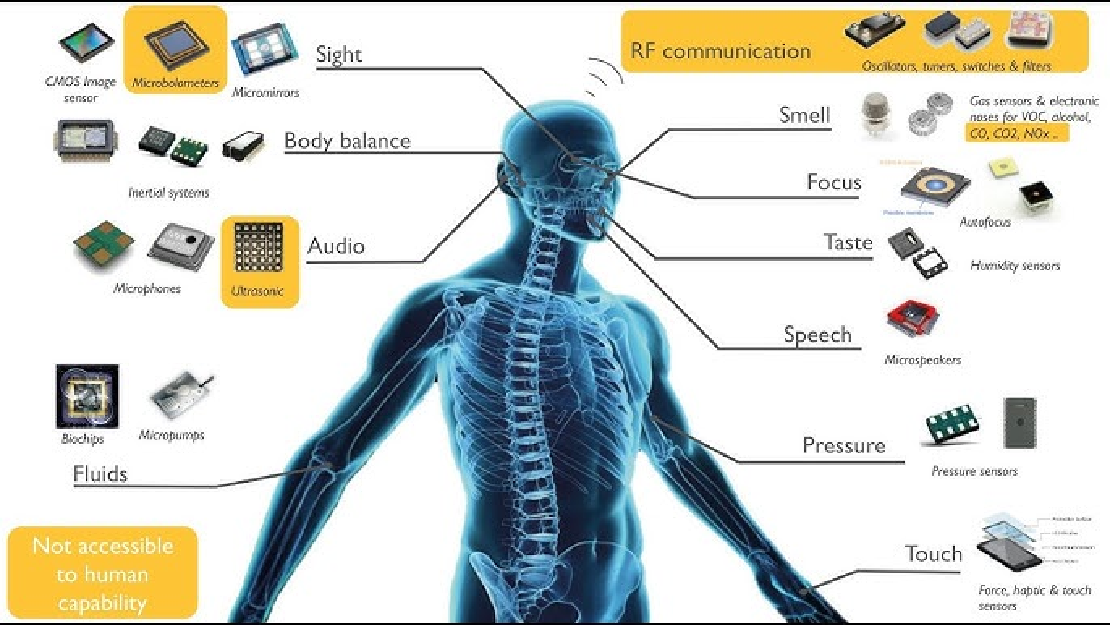
Sensors in Robotics: How Ultrasonic, LiDAR, and IMU Work
Sensors are to robots what eyes, ears, and skin are to humans—but with far fewer limits. While we rely on just five senses, robots can be equipped with many more, sensing distances, movement, vibrations, orientation, light intensity, and even chemical properties. These sensors form the bridge between the digital intelligence of a robot and the physical world it operates in.
Read more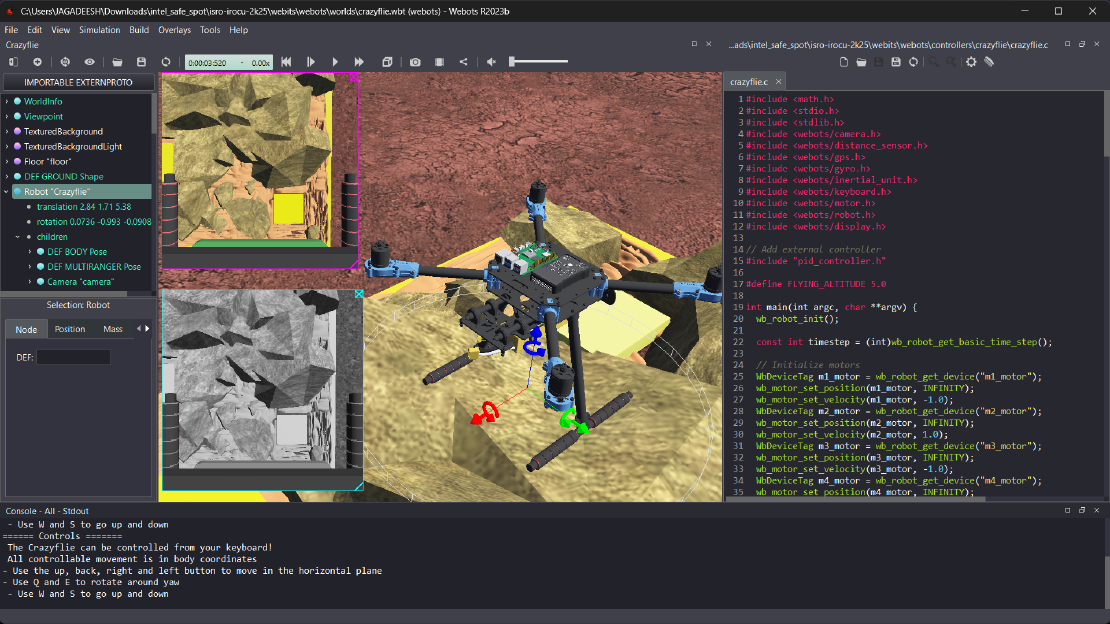
Debugging a Robot In Simulation Before You Burn Wires
Hardware does not come with an undo button. Once you power it on, mistakes—from reversed wiring to faulty code—can result in costly damage. Motors may overheat, printed circuit boards (PCBs) can be fried, and sensors may break. These issues turn exciting projects into frustrating repair sessions. The autonomous drone shown above, designed for GNSS-denied environments in webots as part of the ISRO Robotics Challenge, is a perfect example—where careful planning, testing, and hardware safety were critical at every step
Read more
Computer Vision vs. Sensor Fusion: Who Wins the Self-Driving Car Race?
Tesla’s bold claim that “humans drive with eyes and a brain, so our cars will too” sparked one of the most polarizing debates in autonomous vehicle (AV) technology: Can vision-only systems truly compete with—or even outperform—multi-sensor fusion architectures?
Read more